The other day I was doing some serious clean-up on my computer, and contemplated removing and reinstalling Firefox. I like Firefox. I find Internet Explorer to be often slow and frequently unstable. At work it locks up and shuts down often, and I don't have the Firefox option there. Still, the hassle of a reinstall was unappealing.
Then I entered my Google suite to do some work and realized that this would be a good time to test Google Chrome. That is the new browser Google has created. I generally prefer Google as a search engine and have often used their other software products as well. So, I downloaded and installed Google Chrome.
It installed easily, and was quite intuitive in operation. The tutorial was adequate, and soon I was on my way. I now had access to all of my bookmarks, could manage them (which was lost in Firefox), and add new ones.
The only problem I have had with Google Chrome is in getting updates for some of my software. For example, I was having lock-ups on my World of Warcraft game. That usually indicates that my video drivers are not current. So, off to Nvidia to see what was new. Indeed, a new driver was out, just weeks old.
I tried to auto-search for that driver when on the Nvidia site, and it would not work under Google Chrome. I had to go to Firefox to get the auto-update. Not a problem, as I had kept Firefox in reserve until I had tested Google Chrome for a time.
Updates are installed, and I am back on Google Chrome. I will probably uninstall and reinstall Firefox in a few weeks, once I am confident that things are going well here in Googleland.
For those of you reading who are not particularly technically oriented, I recommend you find a geek friend or hire a tech service to do an annual on your computer. Perhaps they can install some easy to use clean-up and maintenance programs that will operate automatically or with the periodic click of an icon. A little prevention is worth the small effort. Rebuilding your system is a major hassle.
I know. I have had to do it several times.

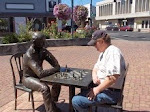



1 comment:
I know pretty much diddley about computers so I was really upset recently when my Internet Explorer wouldnt work.
I had nooooo idea what was wrong.
Anyhoo, I remembered someone doing one of those things where you go back to what was on your computer a few days ago, yeah I know there's a technical name for it, so I tried it and thank the gods it worked!
Anyhoo, after that I downloaded Firefox and Google chrome.
I find that I like Google chrome a lot. It seems to be faster.
Firefox is okay.
I only use the Explorer...well hardly ever.
I think I'll just keep everything on here just in case.
Post a Comment